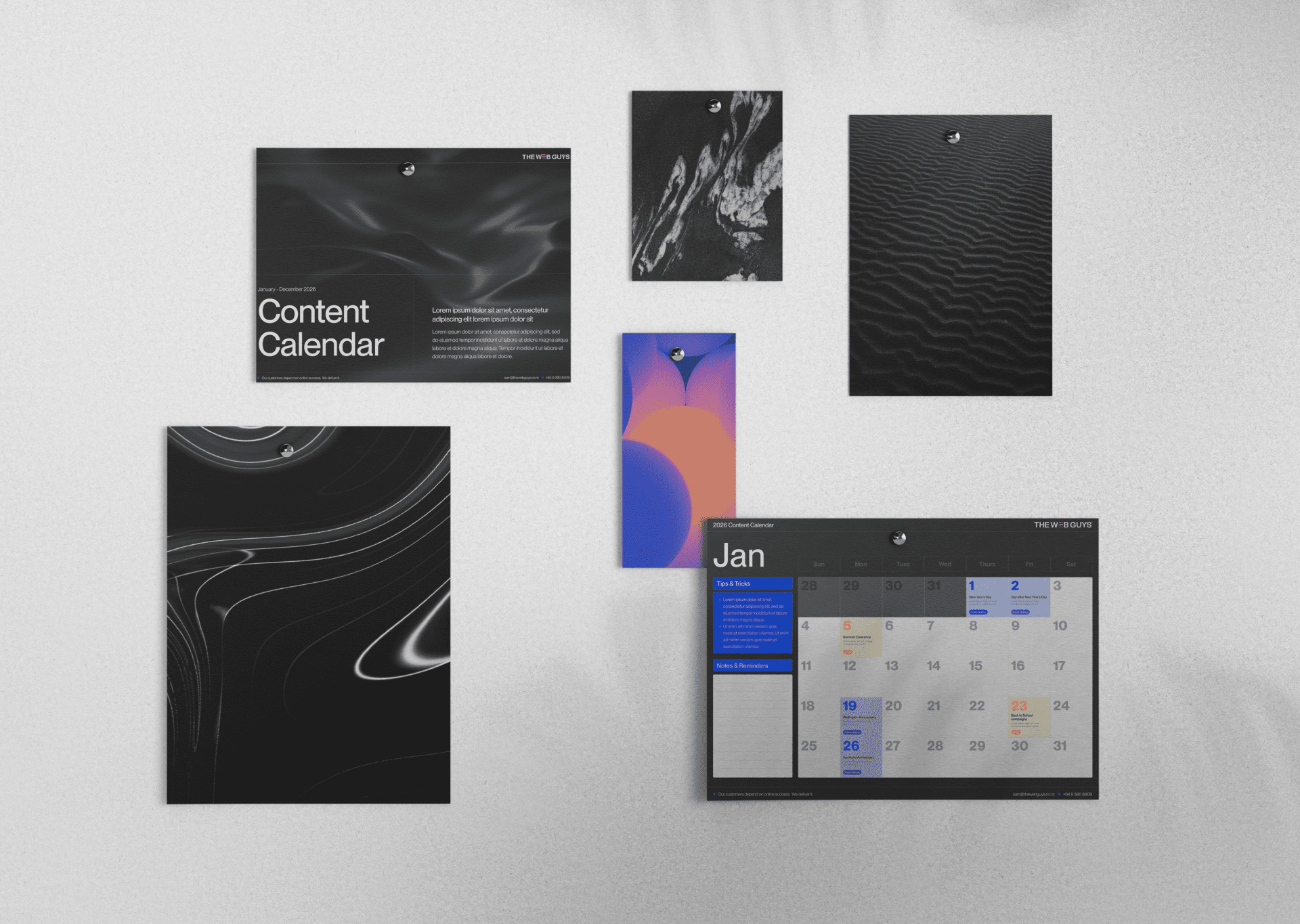If you had the opportunity to turn $1 into $5, would you take it? Of course, you would – that’s why you are in business. This is exactly what AdWords can do. It is a form of digital advertising which is highly configurable and easy to measure for return on investment. And it can get you to position one in Google.
All you have to do now is get some ads running through AdWords and the money will start rolling in, right? If only it was that easy. In fact, it is easier to set up AdWords campaigns incorrectly than it is to get them right. You will be faced by scams, pitfalls, and complications on the road to AdWords success, but that shouldn’t put you off. You can make money with AdWords.
The first step is to understand the basics. Once you have that you can use our five quick tips to make more money with AdWords.
What Is AdWords?
In an AdWords campaign, your ads will typically display on a Google search results page. It is also possible to show the ads on third-party websites to increase your coverage. This is called the display network and includes everything from major internet companies like Amazon and eBay, to small blogs written by individuals at a kitchen table once a month.
Like everything in AdWords, you control this setting. Most people focus entirely on Google search though, particularly when starting off with PPC. Your ads will appear on Google search results pages where a user enters a keyword you have selected (more on keywords in a moment). The ads can appear above the organic results, or in the column on the right-hand side.
How Much Does It Cost?
AdWords is a pay-per-click form of advertising. This means you don’t pay for displaying your ads – this is called impressions. Google only charges you when it gets a result, and a result is a click. Therefore your ads could receive 1,000 impressions and 10 clicks. You pay nothing for the 1,000 impressions, but you pay for each of the 10 clicks.
How much you pay for each click depends on a number of factors that can be broadly categorized as bid and relevance, i.e. how much you are willing to pay per click, and how relevant your ad is to the search query.
AdWords is a competitive marketplace so the more competition there is for space, the more expensive your ad will be. But it is not just about cost – if Google simply let the highest bidder dominate the top positions advertisers could hijack results. Google doesn’t want this – it wants people using its search engines to find the answers they are looking for. That means giving them results that are relevant.
How much you spend on AdWords is up to you, and is set on a daily basis. Once the budget has been spent your ads will stop displaying until the following day. For example, you could set a budget of $5 a day, which works out at roughly $150 a month. If your ads cost $0.50 per click you can expect 10 clicks per day, on average. To make your AdWords campaign profitable you need to convert as many of those clicks into sales as possible.
Apart from the cost per click, there is no other cost associated with using AdWords. Sometimes you may receive cold calls asking you to pay money to update your account, but this is not necessary and is usually a scam. You can do everything on AdWords for free.
That doesn’t mean that you should though. Setting up an AdWords campaign is complex, so it is often more cost effective to pay someone to do it for you. Even when you factor in their fee you will make more money because you will get more clicks, and the cost per click will be lower.
Keywords, Copy, And Landing pages
Aside from the daily budget that you set there are three other important elements to every successful Adwords campaign – keywords, copy and landing pages.
Keywords are the search terms where you want your ads to display. These can be one or two words phrases, or they can be longer. A copy is the text of your ad. Google applies strict rules to copy, including its length. You should, however, include your keywords and a call to action in your copy. A landing page is a page on your website that a user first sees when they click on your ad. It should be relevant to the search, relevant to the copy, and include clear calls to action in order to maximize conversions.
5 AdWords Quick Tips
Use the tools – a number of tools are available within AdWords, and you should use them to optimize every campaign. In particular, you should use the keyword tool. You can also link your Google Analytics account and Search Console account to your AdWords account. This helps with researching keywords, planning campaigns, and measuring results.
Choose keywords wisely – the temptation with keywords is to choose too many to try and catch every possible search user. This can cost you more in the long run for several reasons: you can end up bidding against yourself; your budget will be diluted; your relevance score will deteriorate; etc. It is better to select a small list of 10 to 20 keywords that are highly targeted, have good search volume, and have buying intent.
Don’t bid too much – another temptation when running an AdWords campaign is to bid for the top position. This can end up in a bidding war if one of your competitors also wants that position. The only winner in this sort of situation is Google. The fact is position 1 in an AdWords campaign is not as important as position one in an organic search result. It is better to be in position 2, 3 or 4 and pay a reasonable amount of money per click rather than being in position 1 and paying more than you should.
Split your campaigns – To optimize your AdWords campaigns and get the best return on investment you should segment them. How you do this will depend on your industry and business objectives. Examples include by product group, seasonally, or by geographical territory. When you segment you can target better and more accurately measure the results.
Check regularly and measure – in the busy world of business it is easy to spend time setting up an AdWords campaign before leaving it to run on its own. This is a mistake. You should monitor it regularly to check for errors, account for changing trends, and make improvements.
Should You Use Google AdWords At All?
Is Google AdWords right for you? This is another question that depends on your business, but if you want to rank high in Google’s search results you only have two options: spend money and invest a lot of time getting to the top organically, or spend money and get to the top through AdWords immediately.
As AdWords gives immediate results it is the right approach for many businesses – providing it is set up properly.