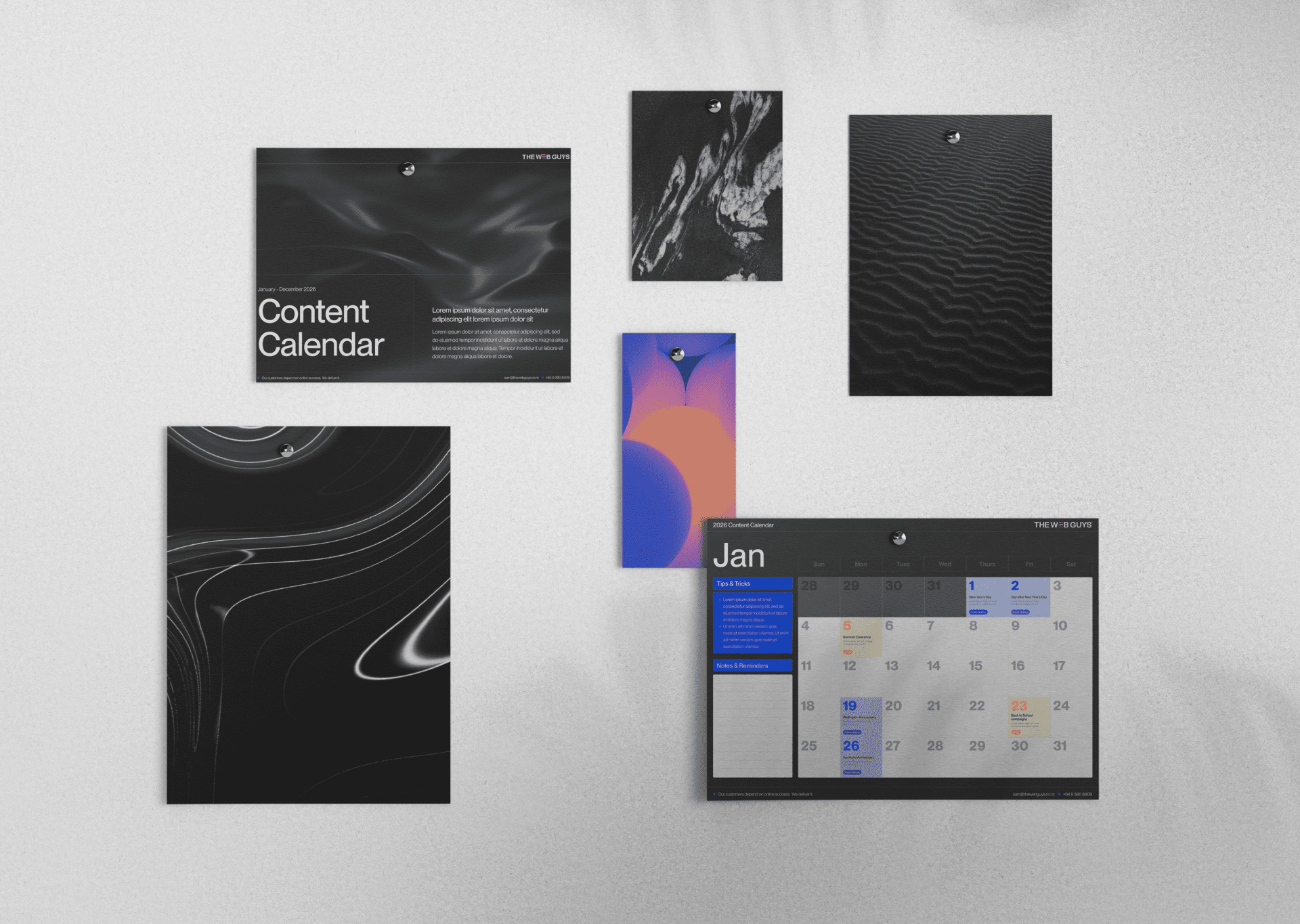Are you trying to pick a CMS (Content Management System) but are not sure which one will fit your business needs? Whether you’re launching a major enterprise, building an e-commerce platform, or simply want an easily updatable corporate or trade site, choosing a CMS is a significant decision. Did you know that your choice of CMS affects several key aspects of your site’s performance, including ease of maintenance, Google ranking, and overall user experience?
To help you identify what is the best CMS platform for your current needs and what to consider as you scale, our web development team has compiled expert tips and a CMS comparison to help you make an informed decision.
What is a CMS & Why it Matters
A CMS is software that lets you create, manage, and modify digital content on a website without needing to write all the code from scratch. It handles content updates, blog posts, product listings, media uploads, user permissions, and other related tasks.
It matters because it:
- Influences how quickly you can publish or change content
- Impacts performance, security, and reliability
- Plays a major role in SEO and mobile usability
- Affects future flexibility and integration options
Key Criteria When Comparing CMS Platforms
When conducting a CMS comparison, consider these essential points:
Ease of Use
If you or your team need to update content regularly, a friendly dashboard and editor will save you time and reduce frustration.
Flexibility & Customisation
Can you add your own features, adjust templates, and install useful plugins? The more specific your requirements, the more flexible your CMS should be.
Scalability
As your business grows, can the CMS grow with it? Examine its performance with increased content, traffic, and integrations.
Security & Maintenance
Choose a CMS that receives regular updates and has an active developer community. Ensure that plugins and themes are also well-supported.
SEO & Performance
A good CMS should allow you to control meta tags, page URLs, image optimisation, and support mobile responsiveness and fast load times.
Support & Cost
Weigh up licensing fees, plugin costs, and hosting expenses. Also, check how easy it is to get support or hire developers for that CMS.
Website Hosting
The ability of your host to properly manage your site will impact the local speed and browsing experience. WordPress offers a range of hosting options, whereas Shopify, Squarespace, and Wix have a default hosting setup built into their CMS.
Integrations & Features
Do you need e-commerce, multilingual support, forms, or marketing tools? Your CMS should work seamlessly with the systems you already use.
Comparing the Top 5 Popular CMS Platforms
Not all CMS platforms are built for the same purpose, and choosing the right one should depend on your goals, content structure, integrations, and how your business plans to grow. Below is a more detailed look at the most widely used CMS options, including when they are best suited, what to watch out for, and how they fit into an agency-supported website build.
WordPress
WordPress is the world’s most widely used CMS, and for good reason. It’s incredibly flexible, highly customisable, and backed by a vast ecosystem of plugins, themes, and integrations. It’s well-suited for blogs, service-based businesses, news sites, and even small to medium e-commerce platforms using tools like WooCommerce.
When set up by a developer or digital agency, WordPress can deliver excellent performance, mobile responsiveness, SEO control, and scalability. However, it does require regular maintenance, including updates to plugins, themes, and the core CMS. Without oversight, performance and security can degrade over time. For that reason, WordPress works best when paired with a proper update and care plan managed by your web partner.
Best for: Service-based businesses, blogs, lead generation sites, and small e-commerce.
Watch out for: Security gaps and DIY themes that can affect speed and usability.
Shopify
Shopify is a purpose-built e-commerce platform designed for selling products online. It provides an all-in-one solution that includes payment processing, shipping tools, product catalogues, and inventory management. With clean templates and built-in mobile optimisation, it’s a strong option for product-focused businesses that want a streamlined online store.
While Shopify is easy to use from a business owner’s perspective, it offers less backend flexibility than open-source platforms. Most design and layout changes require developer support or paid apps. It also charges monthly fees, and transaction fees can add up depending on your payment provider. Still, when configured by an experienced agency, Shopify offers reliable performance, great uptime, and a polished customer experience.
Best for: Online stores, retailers, product-based businesses.
Watch out for: Limited backend access, app and subscription costs, and design constraints.
Squarespace, Wix & Webflow
These are visual website builders designed to make web design more accessible to non-technical users. While they vary in interface and pricing, all of them offer drag-and-drop functionality, templated layouts, and bundled hosting. They’re often seen as entry-level platforms, but when used by skilled designers and developers, they can be configured to a high standard.
For small businesses, creatives, or start-ups seeking a clean, fast-loading website with minimal complexity, these platforms can be effective. However, they are not ideal for custom functionality, heavy content structures, or multi-language setups. They also offer less SEO flexibility than platforms like WordPress or Drupal. These tools are best suited to brochure-style websites, portfolios, or lightweight service pages that don’t require advanced integrations.
Best for: Portfolios, small business websites, short-term marketing sites.
Watch out for: Limited customisation, performance restrictions, and SEO limitations.
Drupal & Joomla
Drupal and Joomla are open-source platforms built with complex content structures, user roles, and security in mind. They’re often used by universities, government bodies, and large organisations that need advanced permissions, multi-language content, or custom workflows.
While extremely powerful, both platforms come with a steep learning curve and require skilled developers to manage updates and changes. These CMSs are rarely suitable for small businesses due to their technical overhead, but for content-heavy or enterprise-scale websites, they offer long-term control and stability. Your agency should only recommend Drupal or Joomla if your project demands structured content management at scale.
Best for: Government, education, enterprise-level content hubs.
Watch out for: Higher build costs, slower development timelines, and technical complexity.
Magento
Magento is a powerful open-source e-commerce platform built for businesses that need a high level of flexibility, scalability, and customisation. It is best suited to larger online stores with extensive product ranges, complex shipping or tax requirements, and multiple customer groups or currencies. Originally designed for developers, Magento offers complete control over every aspect of the shopping experience and is widely used by enterprise-level retailers.
There are two versions available: Magento Open Source (free to use, but requires self-hosting and developer input) and Adobe Commerce (formerly Magento Commerce), which includes advanced features and cloud hosting under a paid licence. Magento can support extensive catalogue structures, multi-site setups, advanced filtering, layered navigation, and powerful promotional tools.
However, it comes with a higher technical overhead. Magento websites typically require a team of developers or a specialised agency to manage, build, host, update and perform tuning. For this reason, Magento is not recommended for small businesses or start-ups without ongoing development support. But for established businesses with complex needs, Magento offers unmatched power and long-term growth potential when managed by the right digital partner.
Best for: Medium to large e-commerce retailers, B2B platforms, and businesses with advanced e-commerce needs
Watch out for: High development costs, significant cost to upgrade from the old to the latest version, complex maintenance, and the need for dedicated technical support.
Step-By-Step: How To Choose The Right CMS
Once you’ve narrowed down your CMS options, it’s essential to delve beyond surface-level features and assess how well each platform aligns with your business needs. These next steps are not about doing it yourself, but about making sure your chosen web partner selects and sets up the right system for long-term performance. Here’s what to consider before making a final decision.
Define Your Goals
Before choosing a CMS, it is essential to map out what your website needs to achieve today and where you want it to be in the next 12 to 24 months. Are you planning to grow your product or service offering? Will you need customer portals, booking systems, or multilingual support? A clear vision helps ensure your CMS can support not just the launch but future development. This is where involving a digital team is valuable. They can highlight the technical features and integrations that will support both your current marketing and long-term business strategy.
Check Your Team’s Skills
Content management should feel easy for your team, but that doesn’t mean you should handle everything in-house. Consider who will be responsible for keeping content up to date. If you plan to rely on a digital partner or agency, you can focus more on performance and flexibility. If your team will manage basic updates, your CMS should offer an intuitive interface that is expertly configured. A developer-led setup will allow your team to manage content confidently without the risk of breaking the site or compromising its performance.
Think About Growth
The CMS you choose should be ready to grow in tandem with your business. If you plan to expand into new locations, increase web traffic, or launch new products or services, you will need a platform that can handle that scale without major redevelopment. Not all CMS platforms offer the same flexibility when it comes to adding features or integrations. A good web partner will be able to plan your CMS build with future scalability in mind, helping you avoid technical roadblocks as your business evolves.
Assess Speed, Security & Hosting
The way your website is hosted and managed will directly affect site speed, reliability, and security. Your CMS should be well-supported by your chosen hosting provider and should allow for updates, performance tuning, backups, and protection against common threats. Ask your web development team how the CMS performs under load, how it handles caching and updates, and whether it supports mobile responsiveness out of the box. A well-optimised CMS setup will provide peace of mind and reduce the risk of technical issues later.
Evaluate Total Costs
Many CMS platforms seem affordable at first, but long-term costs can vary significantly. In addition to setup and licensing, there may be costs for plugins, themes, hosting, ongoing support, and upgrades. Some systems rely on paid extensions to offer standard features, while others may require developer time for customisation. Rather than focusing solely on upfront costs, work with your digital marketing agency to understand the full cost of ownership over a two- to three-year period, allowing you to budget confidently and avoid hidden expenses.
Try Before You Commit
Rather than relying on feature lists or generic demos, request a guided demonstration or a test environment tailored to your specific business needs. Your agency should be able to set up a sandbox version of the CMS with example content and layouts, giving you a hands-on view of how the system functions. This allows you to test the editing experience, workflow, and interface in a realistic context. It also gives your developers a chance to test custom requirements before you fully commit to the platform. This approach ensures that you make a confident and informed decision with expert support.
Plan For Ongoing Support
A CMS is not a set-and-forget tool. Ensure a clear plan is in place for ongoing maintenance, updates, security patches, and content changes to support your website. Your digital agency should provide structured support for publishing new content, resolving bugs, updating plugins, and making performance improvements as needed. Having an expert team available to handle the technical side means you can focus on business outcomes, knowing your site will remain secure, current, and aligned with optimal practices as technology evolves.
What Is The Best CMS Platform?
There is no one-size-fits-all answer here. The right choice depends on your business type, technical resources, content goals, and plans for future growth. A simple site might thrive on Shopify, and a custom WordPress, Drupal, or Magento build might better serve an expanding enterprise business.
Get Help Choosing The Right CMS
If you’re feeling unsure about which CMS is the right fit for your site, The Web Guys are here to help. We’ve worked with WordPress, Shopify, and custom CMS platforms across various industries. Our web development services are built around usability, SEO, performance, and long-term value.
H3: Ready To Make The Right Choice?
Contact The Web Guys today for expert advice, custom website builds, and honest guidance on which CMS includes the right functions and flexibility for your business.