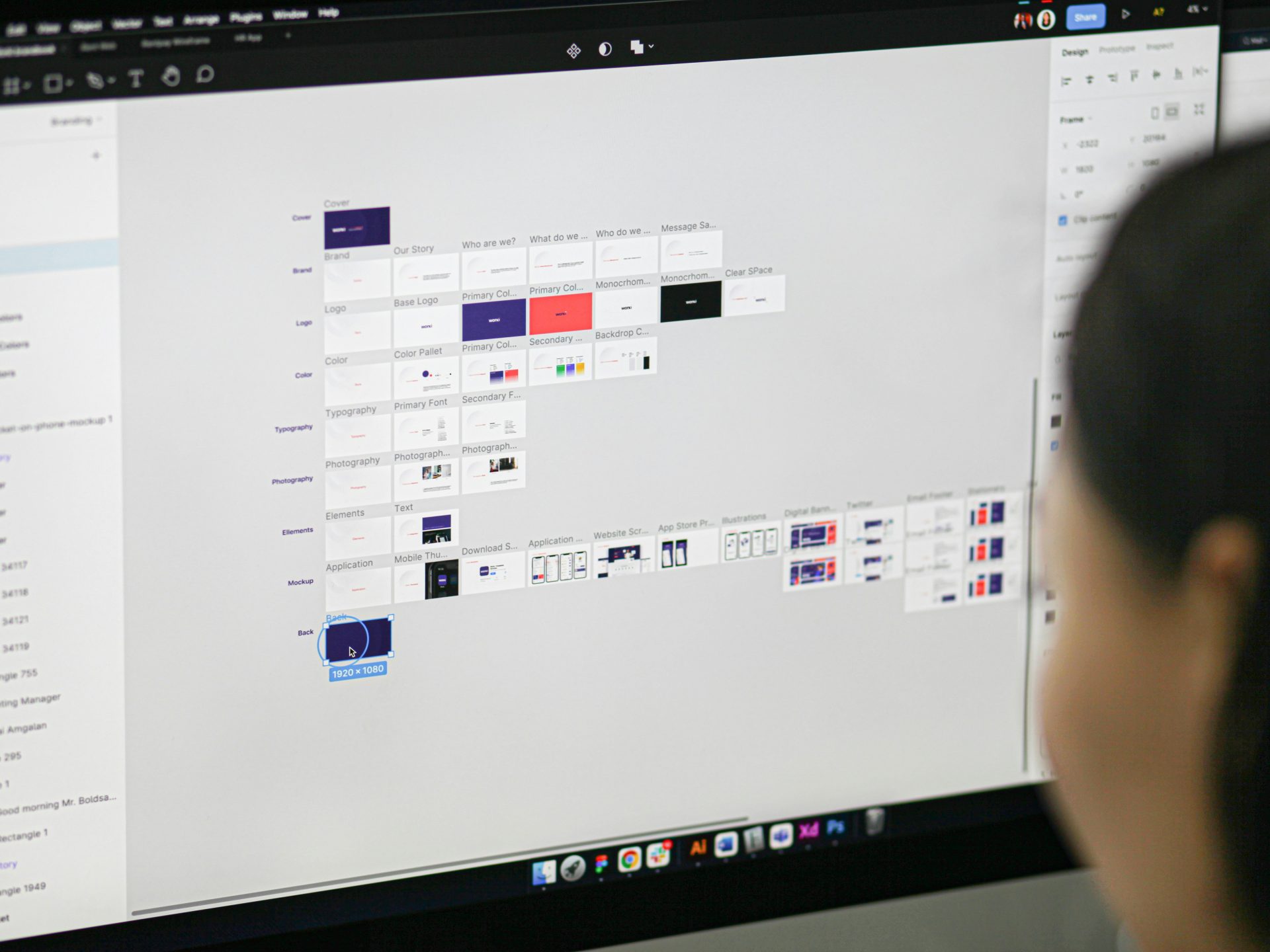Most people who own a website have heard of Google Analytics. It is the tool that gives you information on how many people visit your website and what they do when they visit. What about Google Search Console, though? What does it do and do you need it?
Google Search Console is a free Google tool that you can use to help manage your presence in Google’s search index. It is not essential, but it can help you make your website better from Google’s perspective as well as helping Google understand what your website is about.
So, should you have Google Search Console? The simple answer is yes. While it won’t boost your rankings, it will ensure you are not making mistakes that could hurt your ranking. In addition, you will learn more about your website and, to an extent, your visitors.
You can even link Google Search Console to your Google Analytics account to get an even deeper analysis of your website.
What Does Google Search Console Do?
Google Search Console has a range of tools you can use. Here are some of the main ones:
- Add a sitemap – help Google understand the content that is on your website
- txt file – this is a file on your server that you can use to prevent Google from accessing certain pages on your website. In Google Search Console, you can check and make changes to your Robots.txt file.
- Manually submit your website to Google – this is particularly useful if you have made significant changes to your website. Instead of waiting for Google’s bots to come back to crawl your website, you can submit it manually to speed the indexing process up.
- Identify and then fix errors – Google Search Console will highlight any errors on your website that Google finds during its crawls. You can use this information to fix them.
- HTML improvements – Google will also highlight any HTML improvements it thinks could be made to your website.
- Search analytics – to give you information on the performance of your website in search.
- Links to your website – shows you any links to your website that Google has found. With this information, you can see who is linking to you to help with your digital marketing strategy. In addition, you can identify bad links which you can disavow. This tells Google the link is not one you approve of.
- Internal links – shows you how Google views the internal link structure of your website. This is important as internal links are a crucial part of SEO.
- Index status – shows you the number of pages on your website that Google has in its index.
- As you can see, these tools are all important for making your website better not only in terms of Google search rankings but also for your users. In addition, the above is only a selection of the tools available in the Search Console.
Setting it up only takes a few minutes, and checking it on a regular basis doesn’t take much longer. It is definitely a tool you should use.