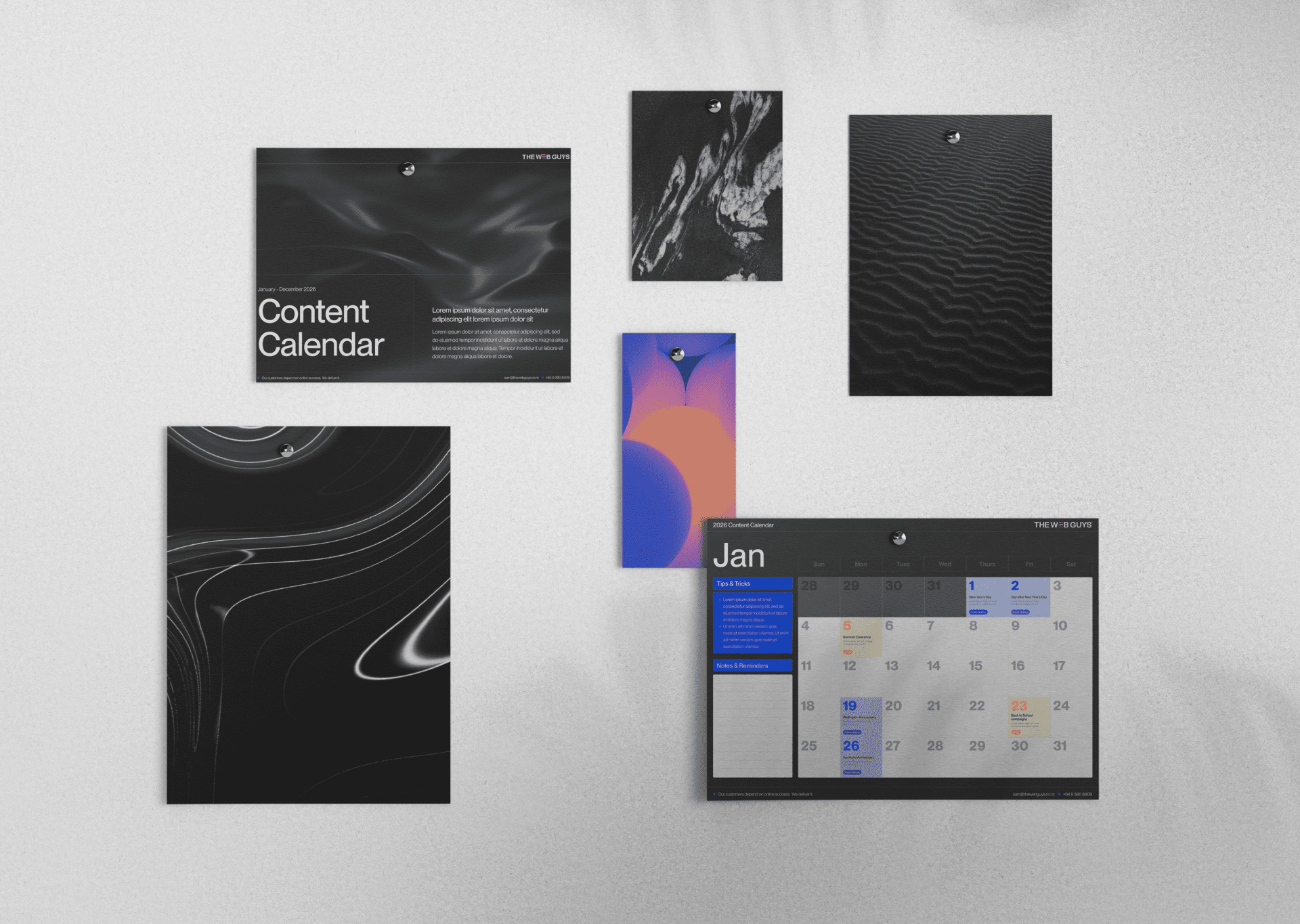A crucial part of SEO is measuring performance. By measuring the performance of your website, you can identify things that are going well in addition to those that can be improved. You can also quickly spot potential problems. To measure the performance of your website, you will need an analytics tool, with one of the most popular being Google Analytics.
Google Analytics gives you a wide range of information on the performance of your website, including the number of users who visit your site, the devices they use, and their location.
You can get the above information and a lot more with a basic Google Analytics set-up. However, a more advanced Analytics set-up will ensure you get even more information that you can use to improve your SEO strategy.
So, what should you do to set up Analytics correctly?
Link Google Analytics with Google Search Console
Google Search Console is another free tool from Google. It helps you manage your website’s appearance in Google Search, with information on errors the Google crawler has detected, how often Google crawls your website, and more.
Search Console also provides detailed information on the keywords that people use to find your website. It also tells you the average ranking of your website for each keyword and the click-through rate.
Therefore, linking your Analytics and Search Console accounts will give you an even broader range of information and tools that you can use to improve your SEO.
Create Goals
Goals in Analytics are one of the most useful SEO tools available to you. They allow you to customise part of what Analytics tracks on your website, so you can measure the objectives that are most important to your business.
For example, you set up goals in Analytics to report on when someone visits a certain page, submits a contact form, or clicks on a phone or email link to contact your business. In SEO and digital marketing, many of these goals are known as conversions, as they involve a visitor to your website interacting with your business.
Once you have goals set-up, you can use them to analyse various aspects of your SEO strategy. For example, you can compare the performance of SEO to other forms of digital marketing, such as your Google Ads campaigns or social media marketing strategy.
You can also take goals a stage further by setting up ecommerce tracking where Analytics will give you data about the number and value of sales you get through your website, how you acquired the visitors who went on to make a purchase (organically through SEO, paid ad campaigns, social media, etc), and your conversion rate.
Exclude Your IP Address
When you and your team access your website, you are skewing the data produced by Analytics. Depending on how big your website is, this impact could be enough to affect your SEO and website performance analysis. Therefore, make sure you exclude the IP address of your business from Analytics to prevent visits from that IP address from being recorded in the data.
Set up Filters
There are loads of bots and crawlers on the internet, and some of them will visit your website from time to time. When they do, they are recorded in Analytics, even though they are not real website visits. In some circumstances, this fake traffic can have a significant impact on data. The solution is to create a filter, so all you see is data from real visitors.
Maximising the Effectiveness of Analytics
Analytics is not the only tool you will need to maximise SEO performance, but it is a powerful one, and it can give you a lot of highly useful information. Implementing the set-up tips in this article will make the data you get from Analytics even better.
A bit too much DIY? We can help
The Web Guys is an Auckland-based digital agency specialising in Google Ads and SEO, and has worked with hundreds of clients both in New Zealand and elsewhere, helping each of them achieve their digital marketing goals. Get in touch today to know more about how we can help you get more of the right leads.